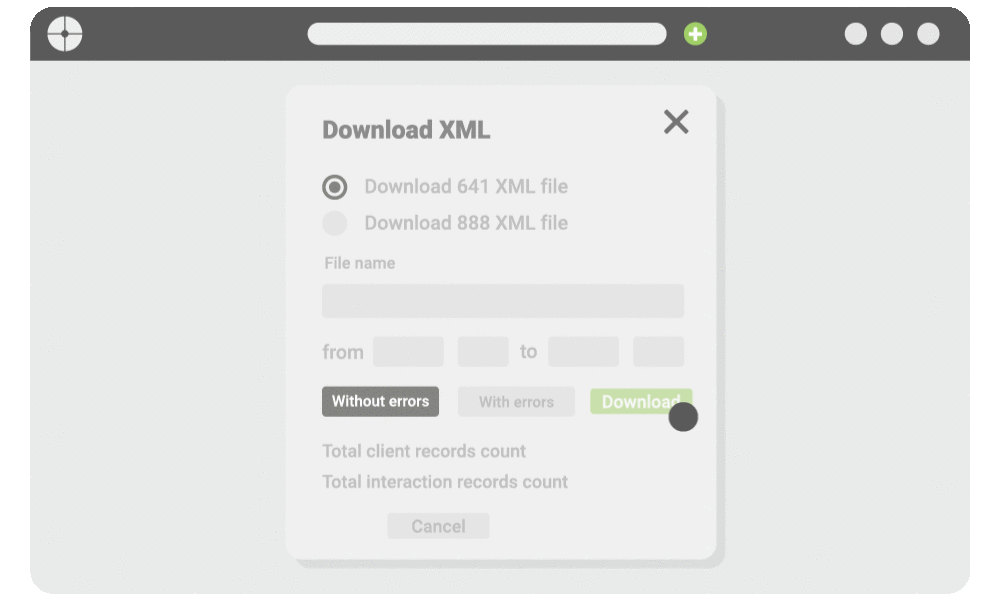New CRM feature: Email with Meeting Minutes Generated Automatically!
This month we made it easier to send meeting minutes to clients after each meeting - automatically
You might have been asking yourself if there was an easy way to put items from the 30-60-90 Action Plan into an email with a summary of the meeting.
Well, now there is!
Take a look at any of the meetings you have recorded with a client and you will see a new section with an email template ready to send to the client with one click!
This email template will automatically populate meeting information like the meeting date, location, topic of discussion, purpose, next meeting, and — not the least – the decisions and actions added to the action plan and marked as shared with the client.
You will be able to edit the template before sending it to your client, so you can add a personal note.
With this new update, it will be much easier to share meeting minutes with clients. And if you are using a back-end CRM system you can even send the mail bcc so your meeting minutes are automatically recorded in all the places you need.
In this short video, you will see how to use this new feature: