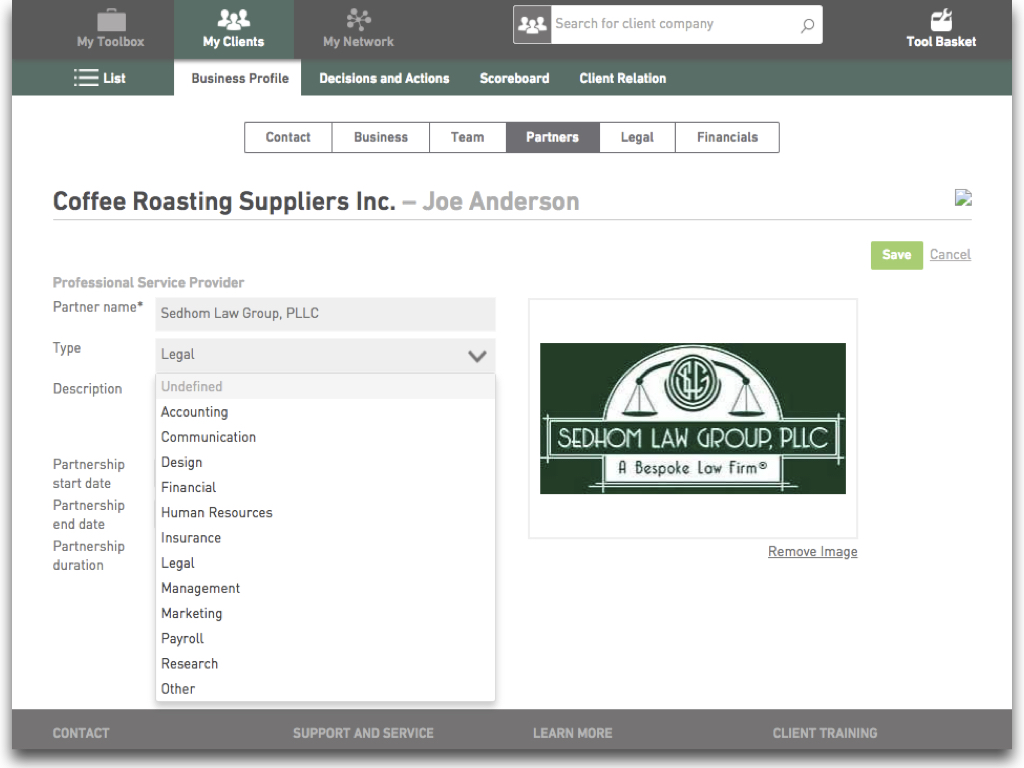New Partner Page in the Business Profile:
Let clients show they don't work alone
We continue to improve the Business Profile on GrowthWheel Online and with this monthly release you can now add a list of your client companies' partners and see them on a new page in the PDF.
Showing who the client is working with is another great piece of information that is useful for banks, lenders, investors, and also yourself as you are helping the business grow.
Under the new submenu "Partners" you — or your clients themselves — can add four different kinds of partners:
Professional Service Providers
Supplier / Service Providers
Channel Partners
Technology Providers
Of course we have made a list of the type of partners the clients might have in each category, so it's very easy to add, and be inspired for adding more.
In details:
See all your client companies' partners in the Business profile
#1 Adding partners
Add partners and indicate all the necessary information such as description, logo and partnership start/end date.
The partner types can be used as inspiration for your clients to list their partners.
#2 The Business Profile
In the Business Profile you can see an overview of all your client's partners.
Both you and your client can add the information and the page can be printed individually or together with the rest of the profile.